
In case you have bookmarked websites, you may begin to noticed that more of these links are broken. Why the sudden uptick in broken links? The culprit is probably not a new URL or a negligent systems administrator. Rather it is most likely due to the new standard of Hypertext Transfer Protocol, or what most users recognize as the “HTTP” beginning of most URLs.
The new standard has added an “S” to “HTTP,” so you will see more and more web sites using “HTTPS” to begin their URL. In case you are curious, the “S” stands for “Secure.” You might ask what makes this new standard more secure?
To answer this question, it helps to understand how information is sent through the standard HTTP. Data is sent over the Internet in small packets of information that are not typically encrypted. The data is sent from your computer browser to a website server and back in fractions of a second. The new standard has added a layer of security through an encrypted security layer known as a Secure Socket Layer (SSL) and/or Transport Layer Security (TLS).
Normally, sending info packets through a SSL or TLS slows down the process of distributing information. However, websites can speed up the process by adding SSL or TLS certificates in their code libraries where the encoding and decoding of website info takes place. Web browsers such as Chrome, Safari, Edge, and FireFox automatically seek our the certificates and will have some indication of site security such as a lock. Depending on the browser, web sites that don’t have SSL or TLS certificates will often have an “I” before the URL to let users view the web site’s information before visiting the site. Often sites Below are a few sample URLs.
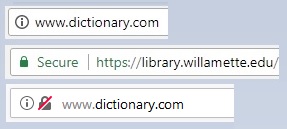
If the page or site uses HTTPS, some SSL or TLS parameters are exchanged between your browser and the site’s server, and a secure connection is opened for information to be encrypted and transferred. Web sites that use a SSL or TLS pass through their web site information through an extra layer of security and meet a higher standard of security. This is important when sensitive information such as financial or health or personal info is transferred over the internet, but a good chunk of web sites do not necessarily need this additional layer of security.
The main take away is when you encounter these more secure sites, it may take longer to interact with them, but it is for a good cause. Your personal information is running through additional security. And if you can’t find your bookmarked links it might be because the site is using the new “HTTPS” standard.
For more information about this, visit: https://www.revolvy.com/topic/Secure%20Hypertext%20Transfer%20Protocol
